It is a group of business activities. Business units are base of a security structure. Each user is part of dynamics 365 CRM. By default Business, units are created when Dynamics 365 CRM is installed. Business units are mapped of any organization.
How to Delete Business Units:
Go to settings:
Go to ‘advance setting’ under the settings:
You can delete a business unit from Dynamics 365 CRM completely. Completely means it will remove all the data. We can say, a business unit is a container that carries teams, etc.
Precautions to delete a Business Unit:
When you want to delete a business, make sure that it is unusable.
If you want to delete a business unit, make sure that you have deleted the records owned by the business unit.
You cannot delete directly a business unit if it is associated with some recorded or have some records.
Go to 'security' tab under settings:
Click on the 'Business Unit':
Now select the business unit you want to delete, and click on disable button under the more actions:
After doing this all the records like teams users will not be able to log in.
Confirm deactivate and then click on the delete button.



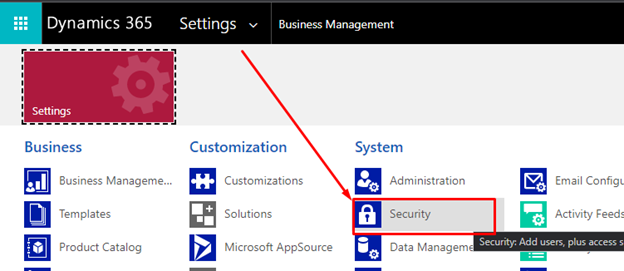









0 Comments
Thanks for commenting. Your comment will be live soon after approval.