Naming conventions:
During the creation of a solution in Dynamics 365 CRM, Dynamics 365 gives used prefixes for naming conventions prefixes like (new). Let’s learn how to change those prefixes in Dynamics 365 CRM.
How to change Prefix in Dynamics 365 CRM
By default prefix of the solution is ‘new’ that helps the developer to find or get it easily. But we can change it and set the prefix according to our organization name.
TO change the prefix in Dynamics 365, go to ‘advance settings’ under the settings:
After the advance setting go to ‘customization’:
Now select ‘publisher’ under the customization:
There will be many publishers in the ‘publisher’ select ‘default publisher’ form all of them:
After clicking the default publisher selection, go to the field of prefix and change its value:
After the update, hit on save button and then save and close
To see the changes that we have made go to >> settings >> solution >> open any solution >> select web resource :
Here is the prefix named sgoods.




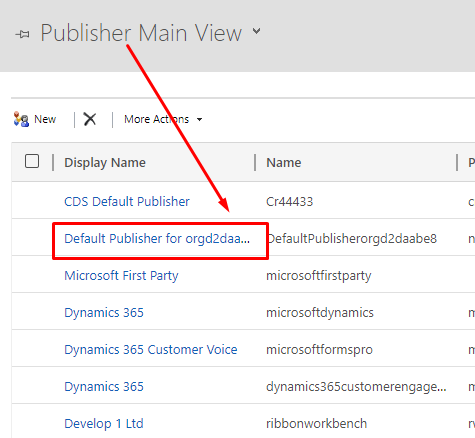
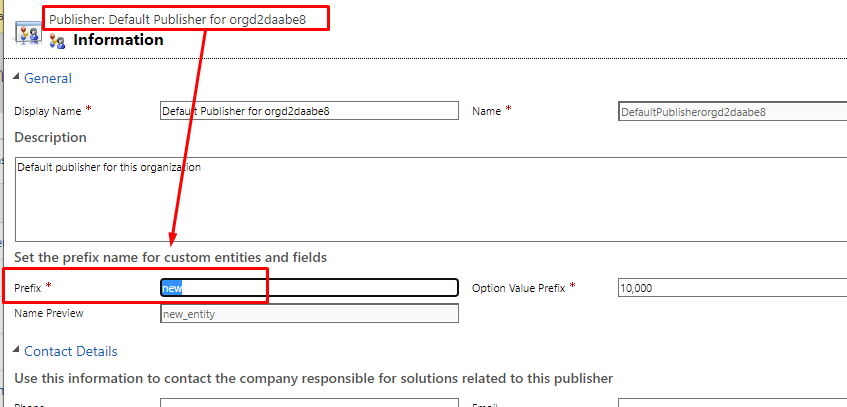
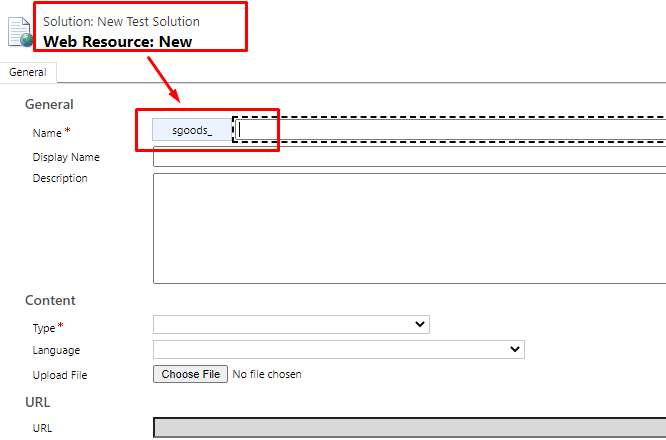






0 Comments
Thanks for commenting. Your comment will be live soon after approval.