ToUpper/ToLower Function
What is ToUpper/ToLower function?
ToUpper/ToLower function is used to set all items in Upper case or lower case letters.
Description:
In this guide, we will discuss how to use the float function in power automation. Let us create a new flow. To create a new flow follow the following instructions:
Go to power Apps:
Navigate to Flows:Click on the ‘New Flow’ button:
After clicking new flow, select ‘Instant Cloud flow’ form the dropdown:Finally set its name and select ‘manually’ as flow trigger point:
In the below screenshot we set the Name of flow and its trigger point which is ‘Manually trigger a flow’. Finally click on the create button to create a new flow.
First, add INITIALIZE VARIABLE ACTION:
To initialize a variable select initialize variable action from the actions set. Then set its properties the same as mentioned in the screenshot.
1# INITIALIZE VARIABLE ACTION
INITIALIZE VARIABLE:
Initialize a variable having the following attributes.
Name: set variable name
Type: set the type of variable as ‘STRING’
Value: upper case
Set the lower case into upper case letters.
2# ADD INITIALIZE VARIABLE ACTION
Add another initialized variable action in the flow for the lower case test. Set its attributes as below:
Name = lower case variable
Type = String
Value= LOWER CASE
Convert this upper case letter into lower case.
1# ADD COMPOSE ACTION
Add a compose action in the flow to call the ‘ToUpper’ function.
CODE:
ToUpper (variables ('UPPER CASE VARIABLE'))
OUTPUT:
You can see here lower case letters are converted into the upper case using the ‘ToUpper’ function.
2# ADD COMPOSE ACTION
Add a compose action in the flow to call ‘TO LOWER’ function.
CODE:
ToLower (variables ('lower case variable'))
OUTPUT:
Here you can see the output is converted in the lower case using the ‘ToLower’ function



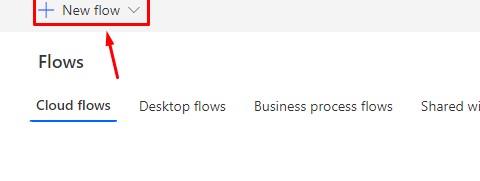



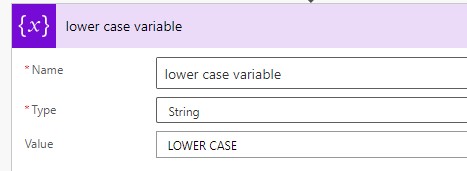
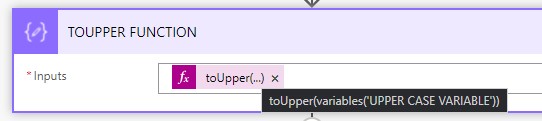
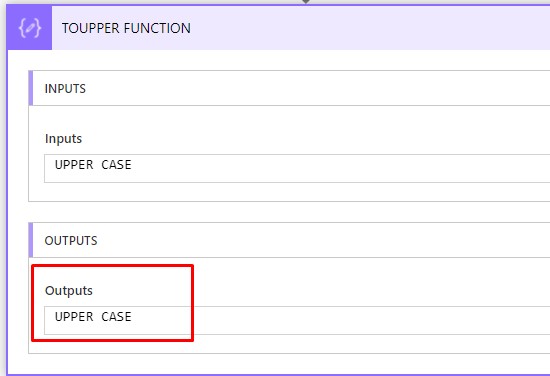








0 Comments
Thanks for commenting. Your comment will be live soon after approval.