lastIndexOf Function
What is the LastIndexOf function?
the last index of function is used to find the index or position of those characters that are coming more than once.
Description:
In this guide, we will discuss how to use the float function in power automation. Let us create a new flow. To create a new flow follow the following instructions:
Go to power Apps:
After clicking new flow, select ‘Instant Cloud flow’ from the dropdown:
Finally set its name and select ‘manually’ as flow trigger point:
In the below screenshot we set the Name of flow and its trigger point which is ‘Manually trigger a flow. Finally, click on the create button to create a new flow.
First, add INITIALIZE VARIABLE ACTION:
To initialize a variable select initialize variable action from the actions set. Then set its properties the same as mentioned in the screenshot.
1# INITIALIZE VARIABLE ACTION
INITIALIZE VARIABLE:
Initialize a variable having the following attributes.
Name: set variable name
Type: set the type of variable as ‘STRING’
Value: POWEAUTOMATE
1# ADD COMPOSE ACTION
Add a compose action to all LastIndexOF functions in it. it will find out the last location where duplicate words exist.
I pass the ‘A’ character to find its last location where it exists. As you know array starts from 0 it will return us 10.
CODE:
lastIndexOf(variables('VARIABLE NAME'), 'A')
OUTPUT:
It is the output of the LastIndexOf function
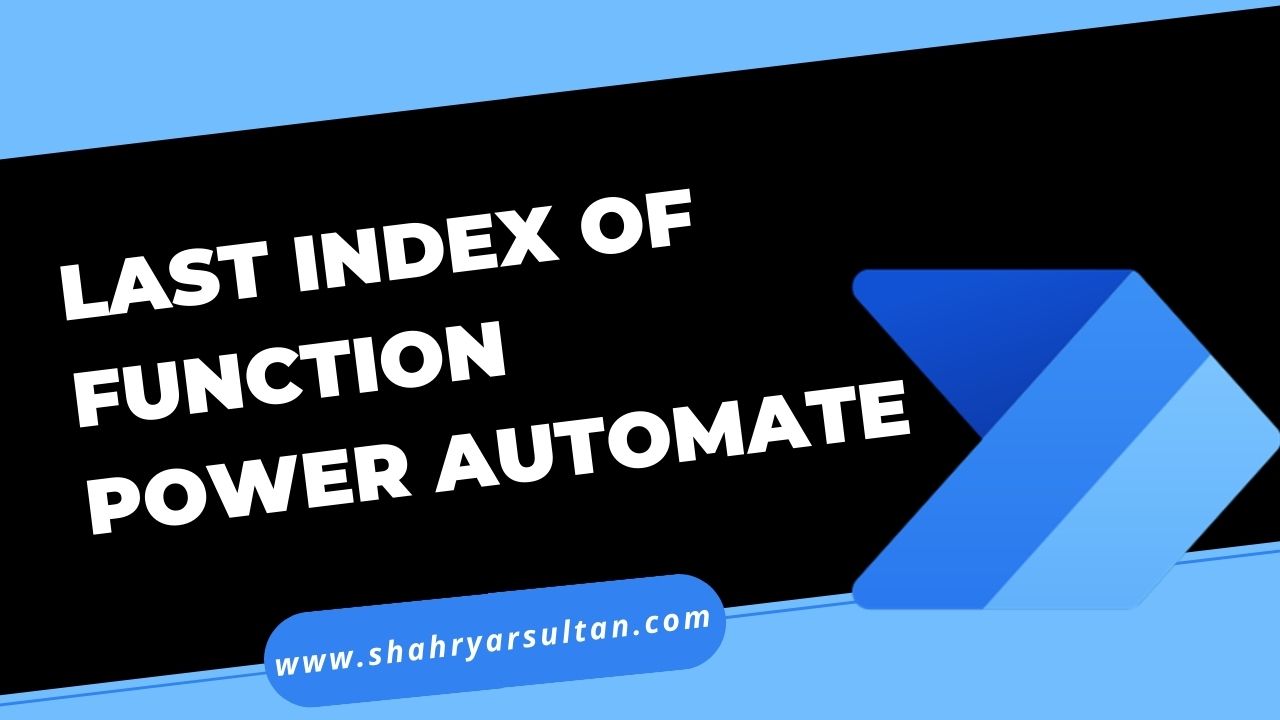
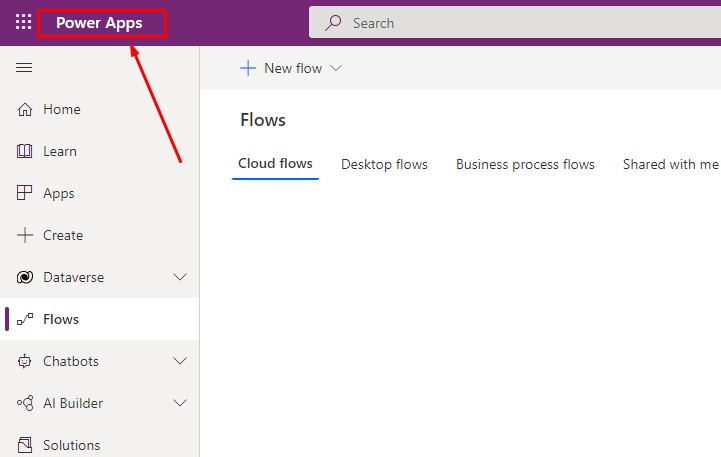

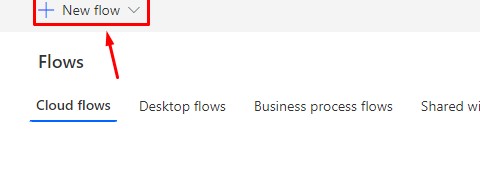
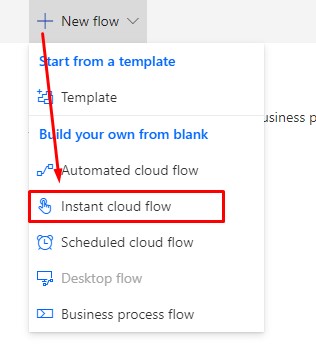
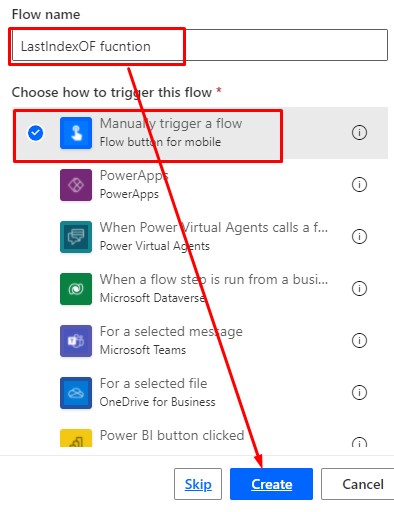
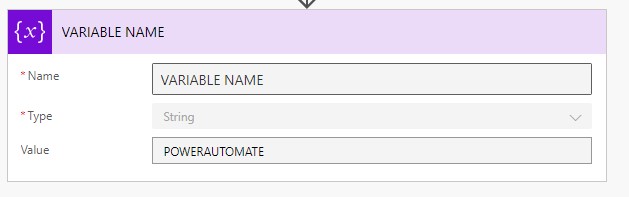
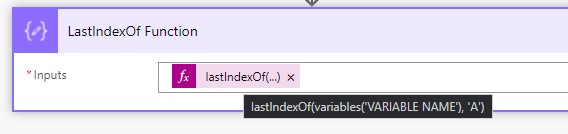
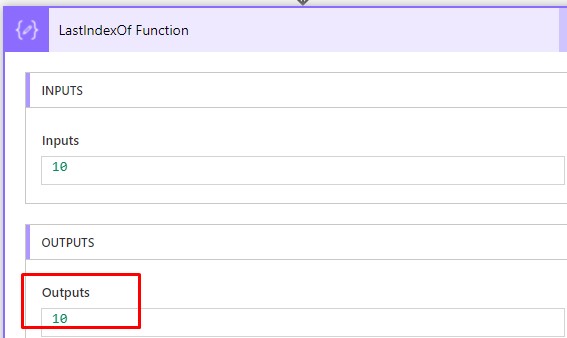






0 Comments
Thanks for commenting. Your comment will be live soon after approval.