In Power Automate, one common scenario is to get the path after the host which will allow configuring URLs easily between environments automatically. uriPath function is used to extract path after host in power automate. You can also check my previous post about the uriHOST to get the host website from a link.
Now we will discuss that how to get the path of our file from the URL.
Input:
https://www.youtube.com/watch?v=abc
Output:
/watch
Go to power automate and create a new flow by clicking on the ‘New’ button
Select instant cloud flow and select manually from the below list then finally hit the create button
Add a ‘Compose Action’:
In compose, action add an URL as input
Add another compose action and add there a ‘Uri Path Function’
Select save button and click on test >> manually >> run flow >> finally done.
There is a folder named ‘watch’ where this video whose link is being used is placed.
Conclusion
In this way, we can extract the path that is present after the hostname in the Power Automate flow.
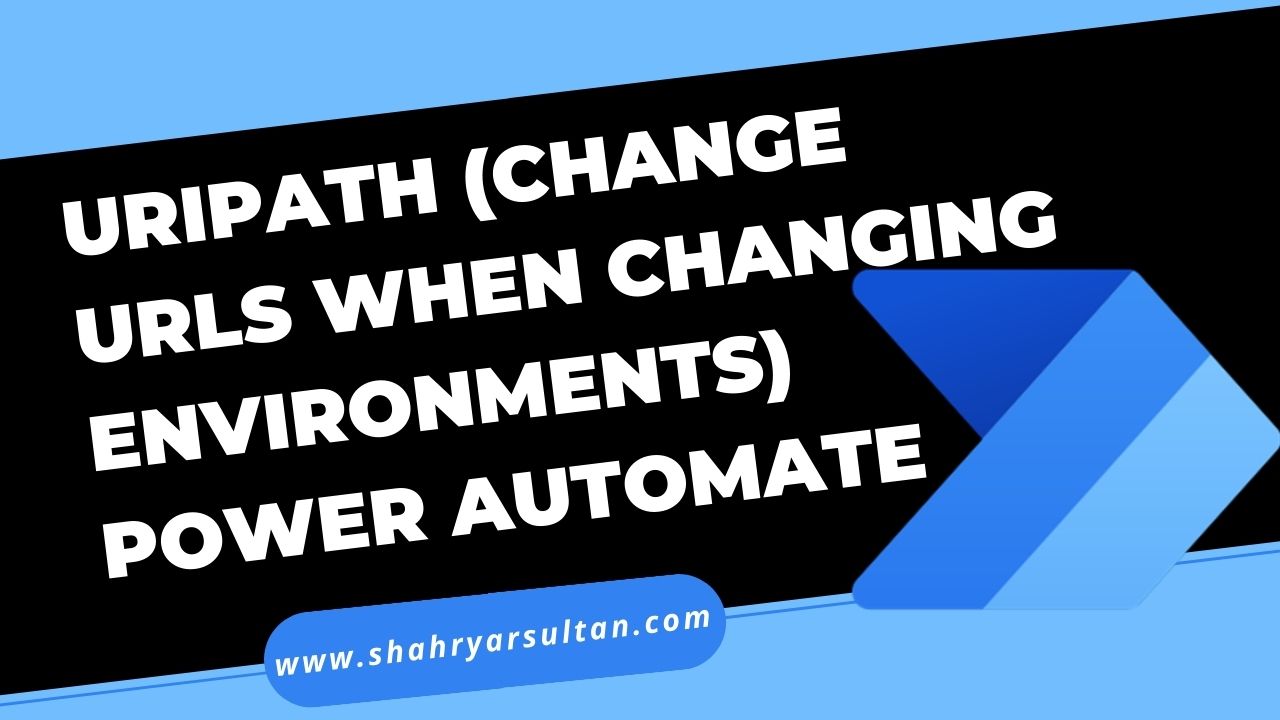
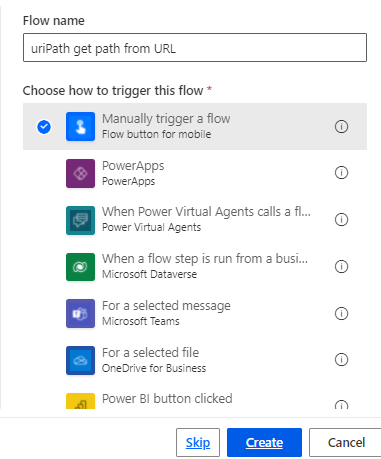








0 Comments
Thanks for commenting. Your comment will be live soon after approval.