In this post I will tell you how to create a business unit in Microsoft Dynamics 365. A business unit is a logical grouping of related business activities. It is the foundation of the security structure in Microsoft Dynamics 365. Each user has to be part of a business unit. There is a default business unit that is created when Dynamics 365 is installed. This is called the root business unit, and it cannot be deleted or disabled–only renamed.
Steps to create business unit in MS Dynamics 365:
Go to settings:
From Settings select “Advance Settings”:
From Advance Settings click on caret Button:
Dropdown will be open select “Security” under the System:
Now you have following interface:
• If your customer engagement organization have separate products, customers and marketing lists then you might want to cerate business units in which users can access data of your own business units not others .
• Business units mapped department and division of any organization.
• Mapped means (relationship b/w functional and structural elements).
Select on Business Unit:
When you run for the first time dynamics 364 gives you bydefault Business unit:
You can Create new Business Units by clicking on “NEW”:
Add at least one parent business.



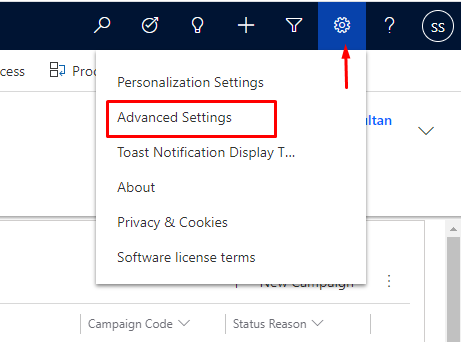




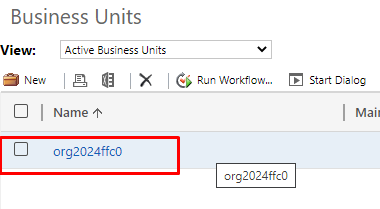







0 Comments
Thanks for commenting. Your comment will be live soon after approval.