To write a plugin for Microsoft Dynamics 365, you will need to follow these steps:
1. Install the necessary development tools:
- Visual Studio: You will need to install a version of Visual Studio that includes the Microsoft Dynamics 365 SDK. You can download the latest version of the SDK from the Microsoft website.
- Dynamics 365 Developer Toolkit: This toolkit includes templates and tools that can help you develop and debug plugins for Dynamics 365. You can download the toolkit from the Visual Studio Marketplace.
2. Create a new project:
- Open Visual Studio and create a new project using the "Dynamics 365 Plugin" template.
- Follow the prompts to specify the target platform (e.g. Dynamics 365 Online or On-Premises), the target organization, and the target service endpoints.
3. Define the plugin's behavior:
- In the project, you will find a file called "Plugin.cs". This is where you will define the behavior of your plugin.
- In the "Execute" method of the plugin class, you can specify the code that should be executed when the plugin is triggered.
- You can also define input and output parameters for the plugin, which can be used to pass data between the plugin and the calling application.
4. Build and deploy the plugin:
- Once you have finished writing your plugin, you can build it using the Build menu in Visual Studio.
- To deploy the plugin, you will need to use the Plugin Registration Tool, which is included with the Dynamics 365 SDK. You can use the tool to register the plugin with your Dynamics 365 organization, and specify the events that should trigger the plugin.
I hope this helps! Let me know if you have any questions or need further assistance.
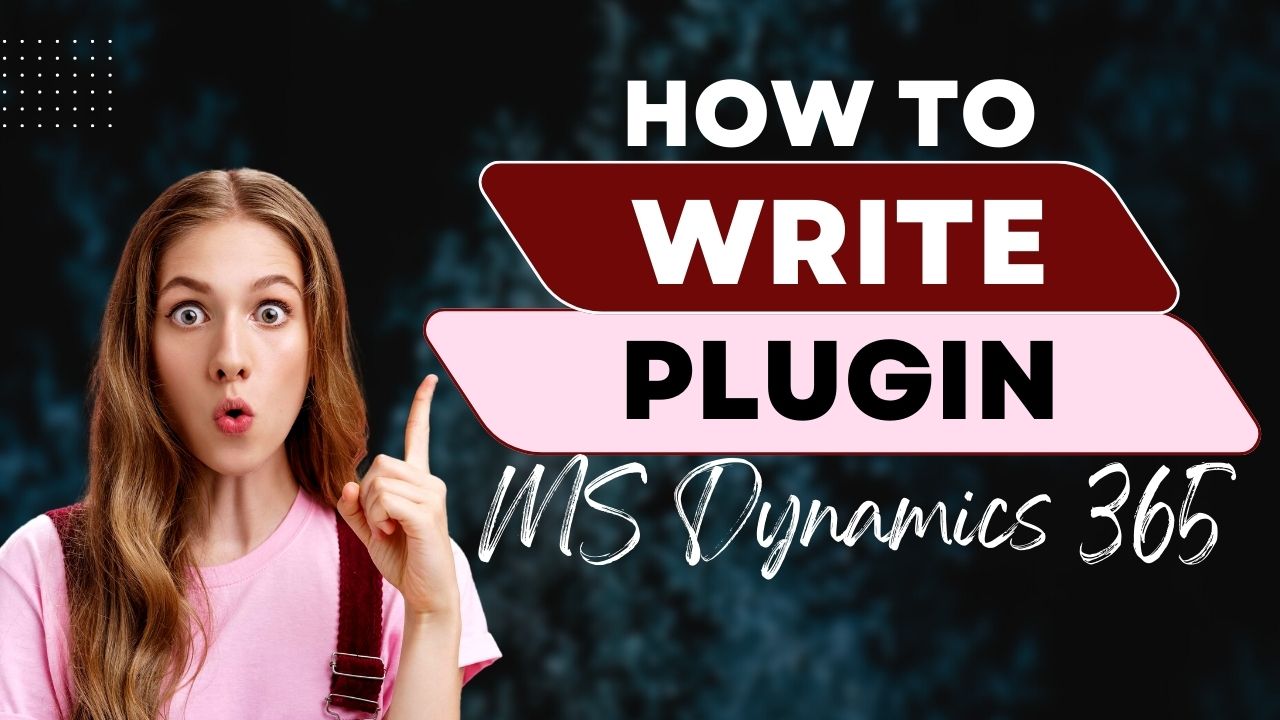






0 Comments
Thanks for commenting. Your comment will be live soon after approval.