What is Greater or Equal function?
The greater or equal function is used to return true or false if you initialize an integer variable having value 10 then check it using compose action by passing a value like seven checks 10 is greater or equal to 7. If its function returns true otherwise false.
Description:
In this guide, we will discuss how to use the float function in power automation. Let us create a new flow. To create a new flow follow the following instructions:
Go to power Power Apps:
Navigate to Flows:
Click on the ‘New Flow’ button:
After clicking new flow, select ‘Instant Cloud flow’ from the dropdown:
Finally set its name and select ‘manually’ as flow trigger point:
In the below screenshot we set the Name of flow and its trigger point which is ‘Manually trigger a flow. Finally, click on the create button to create a new flow.
First, add INITIALIZE VARIABLE ACTION:
To initialize a variable select initialize variable action from the actions set. Then set its properties the same as mentioned in the screenshot.
 |
Add a COMPOSE ACTION to return true or false:
Compose action check that 10 is greater than seven are or not. If it is, it will return true
I pass five numbers in the function
Output:
Add another COMPOSE ACTION to compose it with other values:
Code:
GreaterOrEquals (variables ('Integer Variable'), 10)
Output:
Add another COMPOSE ACTION and pass 15 in it:
Code:
GreaterOrEquals (variables ('Integer Variable'), 15)
Output:
Greater Function
What is a greater function?
The greater function is used to return ‘TRUE OR FALSE’. It had two values. Its job is to compare them and find greater or equal.
Function:
The greater function is used to perform this functionality.
Same as previous ADD INITIALIZE VARIABLE action. Set its attributes like:
Name:
Type: integer
Value: 10
Secondly, add a compose action:
It will call ‘greater function’ to decide about the return value
Code:
greater(variables('Integer Variable'), 2)
Output:
Less Function
Less Function?
Less function is used to return ‘TRUE OR FALSE’ on the behalf of given value and value that we pass in a function. This function is used to make decisions on behalf of two given values and return ‘TRUE OR FALSE’.
Add compose action and call ‘less function’ in it using expression editor:
Add an ‘INITIALIZE VARIABLE’ ACTION to add a variable:
Add compose action and call ‘less function’ in it using expression editor:
Code:
less(variables('Integer Variable'),7)
Output:





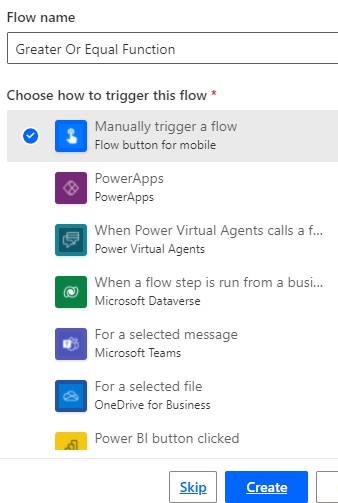


















0 Comments
Thanks for commenting. Your comment will be live soon after approval.