Add Days in Power Automate
In this guide, we will discuss how to add in days in recent date or present date. For example, today's date is 12-13-2021 after the flow is run output will be 12-20-2021
For this purpose, we will add a compose action and add the call ‘utcNow ()’ function in it. Then add another compose action and add a custom function to it. To do so follow this document.
Create a new flow and add a compose action in after adding compose action call an utcNow () function in it. Check here Power Automate Functions - Get TodayDate, DayWeek, DayNumber and DayName from the data Value.
Output for it:
Add another Compose Action to add Days in it:
Code:
AddDays (outputs ('Get_UTC_Time_and_Date_Format_utcNow'), 7, 'MM-dd-yyyy')
Output:
In input date is 13 but in output data is 20:
Add utcNow Function:
UtcNow is a built-in function in power automation. UTC now function is used to get the current Date and Time
To do so go to power automate and create a new function. Add a compose action inflow and then navigate to expression editor call ‘utcNow’ function.
Go to power automate and create a flow having instant cloud flow and run flow manually functions.
Range (5, 3) actually means that starting number is 5, and 3 means how many total numbers are
We tell in range function about starting point and how many integers should be
Output: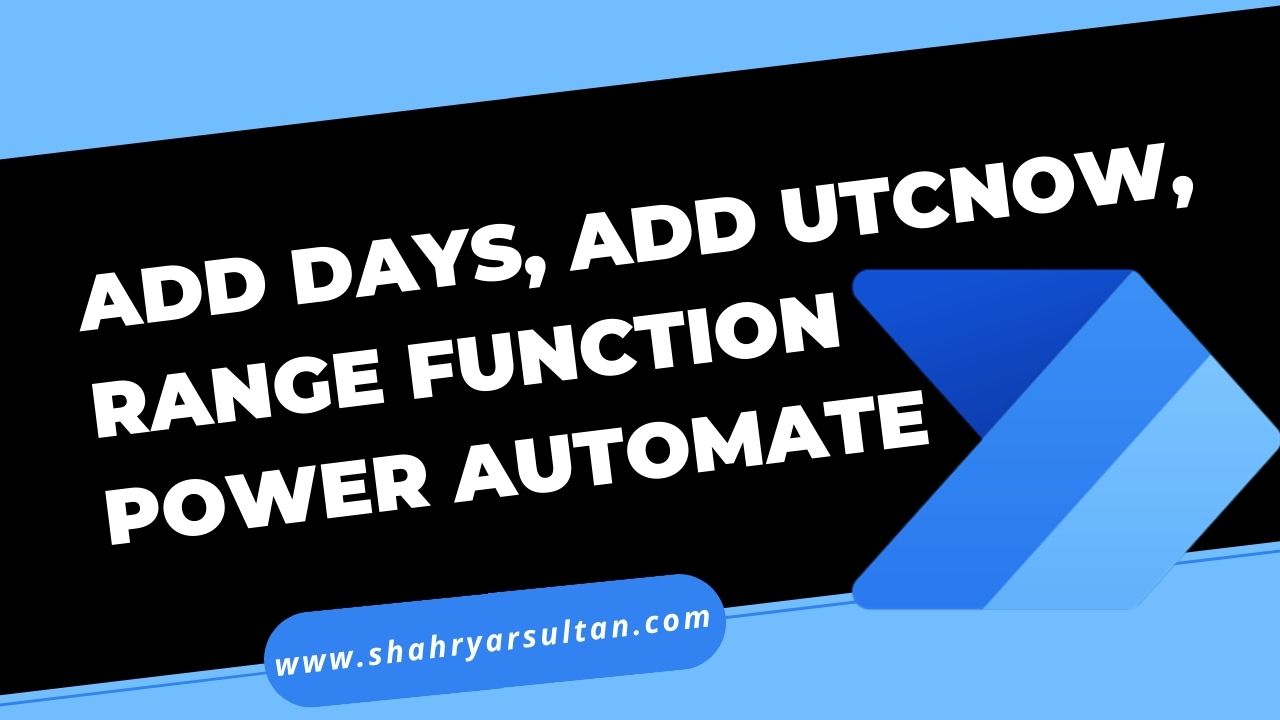

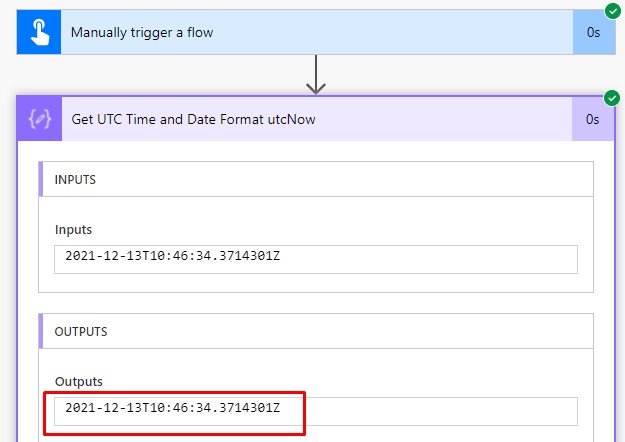
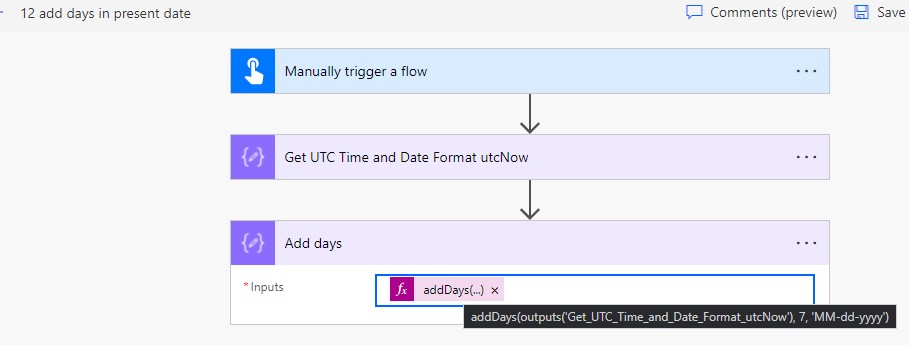
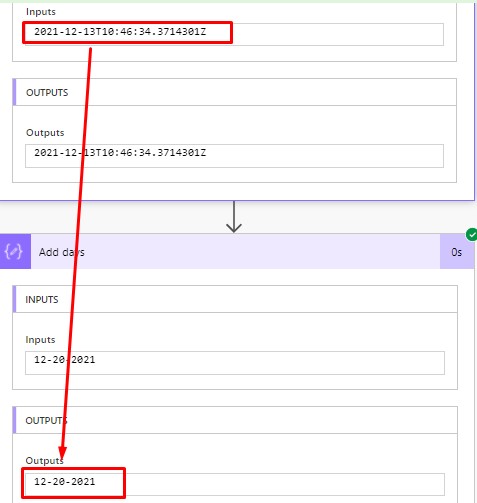
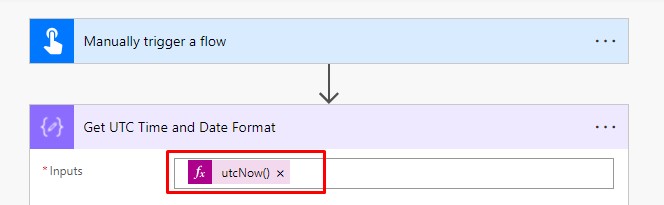
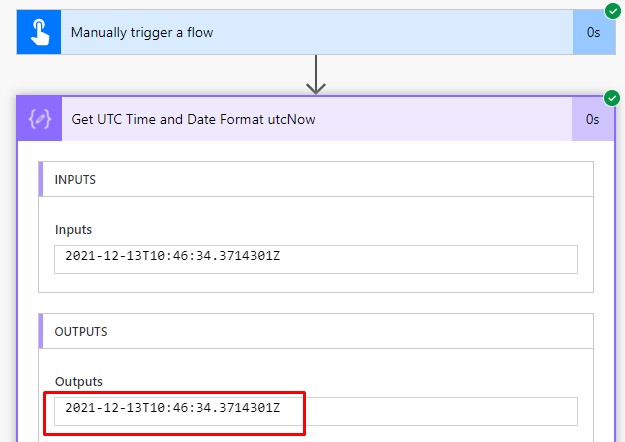
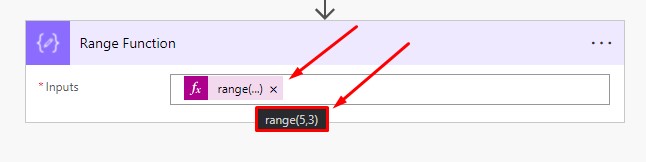







0 Comments
Thanks for commenting. Your comment will be live soon after approval.