What are plugins?
Plugins are custom business logic used to enhance the
standard behavior of the form.
Enable/disable
plugins steps:
You can enable and disable plugin steps using CRM Web User Interface.
If you are going to enable disable plugins steps, you are in right place,
follow this article to do your job.
Go to Settings:
Click on Advanced Setting under the settings button
Now click on the “Customization” as mentioned in the given
screenshot
Now click on the “System Customization” under the
Customization button:
Now from the “Solution Explorer” select “SDK Message
Processing” to go to assemblies.
Now in the SDK step page select the plugins yo want to enable or
disable then select the action you want to perform ‘Activate or deactivate’ as
mentioned in the given screenshot.
For now, I have to activate the selected plugin. Click on the ‘Activate’ button. A new form will be open, from there click on the ‘Activate’
button.

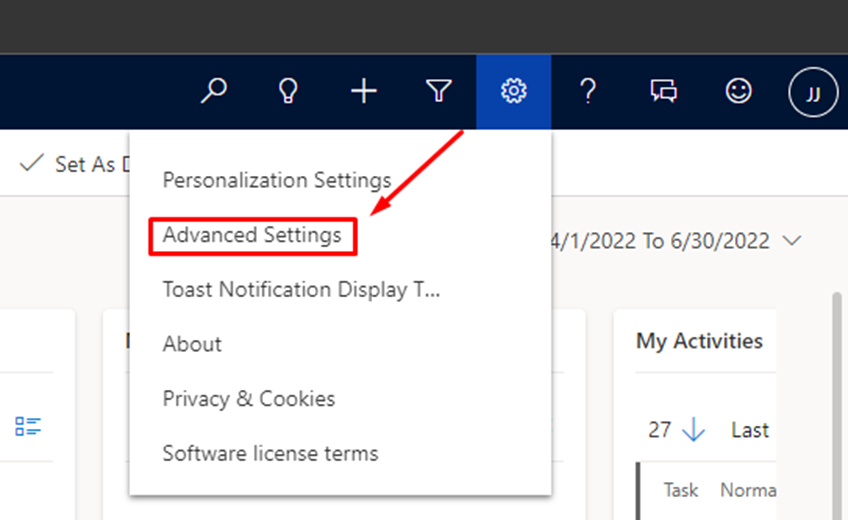
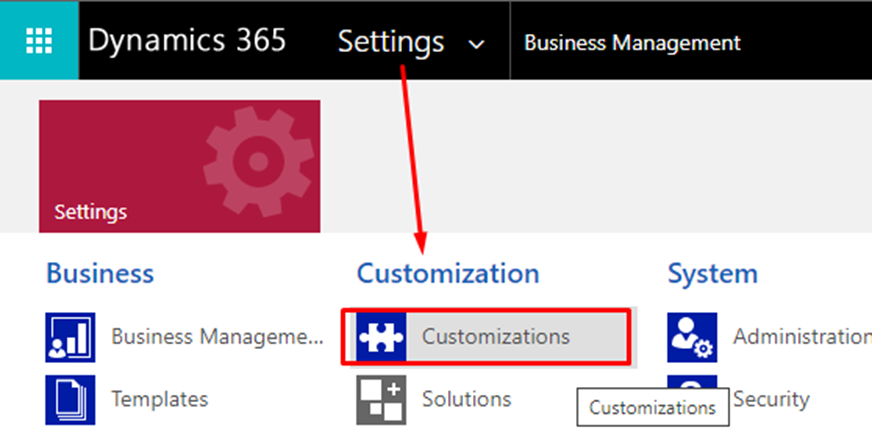
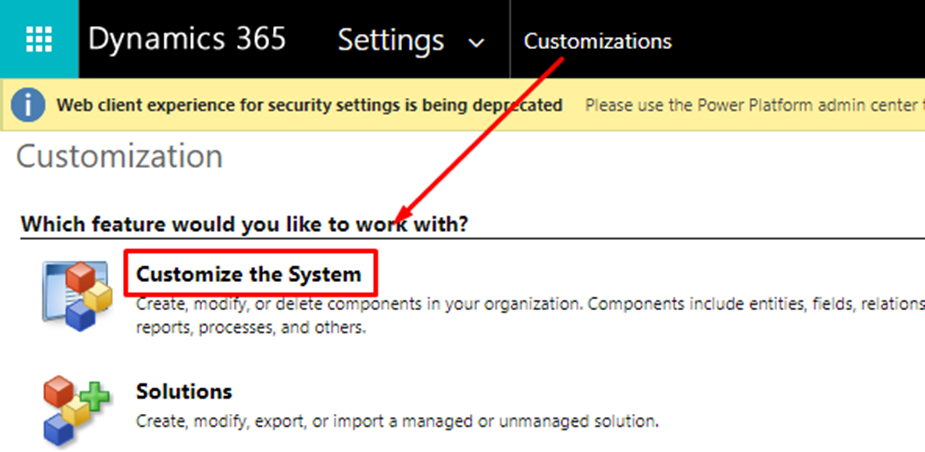
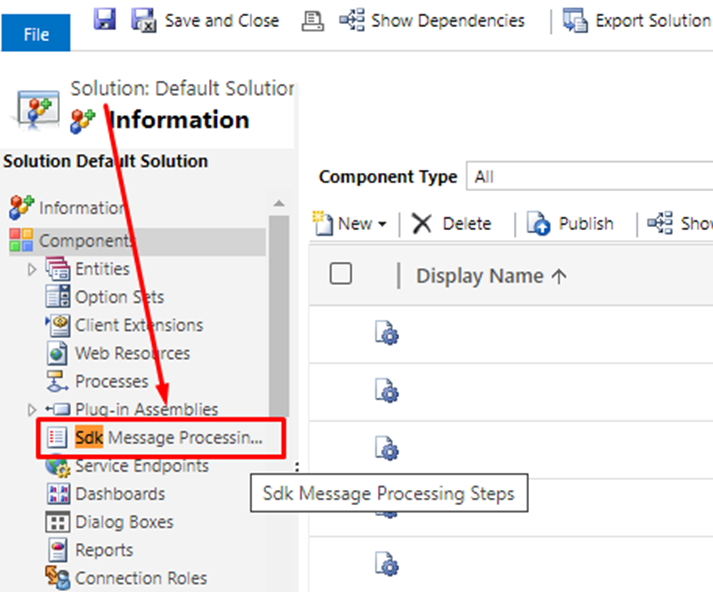








0 Comments
Thanks for commenting. Your comment will be live soon after approval.