Get Information about the Workflow
In this guide, we will discuss how to get information about the currently running workflow and how to send an email in power automate.
Go to create a new workflow >> flows >> new >> instant cloud workflow >> manually.
Add a Compose Action:
Add a compose action and set function named ‘workflow’ in its input then hit on
Save and test button.
In the output, it will give you ‘JSON’ code. Copy it and paste it into another new ‘Compose Action’ in its input option. This code will give you ‘id, name, type, location, tags, type flowdisplayName, and much more. Copy all and paste it into the new compose action.
Now add another ‘Compose Action’ and paste that code in its input and hit on save button.
Code:
{
"id": "/workflows/275202f5c74b4a5c83a9db4b8221bcae",
"name": "a435fdfb-e20b-410a-bc02-deb0202a81e6",
"type": "Microsoft.Logic/workflows",
"location": "westeurope",
"tags": {
"flowDisplayName": "get workflow info",
"environmentName": "9cbfebf3-a5c7-46b9-984c-f9c9895f394b",
"logicAppName": "a435fdfb-e20b-410a-bc02-deb0202a81e6",
"environmentFlowSuspensionReason": "9cbfebf3:2Da5c7:2D46b9:2D984c:2Df9c9895f394b-None"
},
"run": {
"id": "/workflows/275202f5c74b4a5c83a9db4b8221bcae/runs/08585622885371050111838498577CU03",
"name": "08585622885371050111838498577CU03",
"type": "Microsoft.Logic/workflows/runs"
}
}
Here is the new ‘Compose Action’:
Now we will add a new step to sending an E-Mail:
Add an action to send an email(v2)


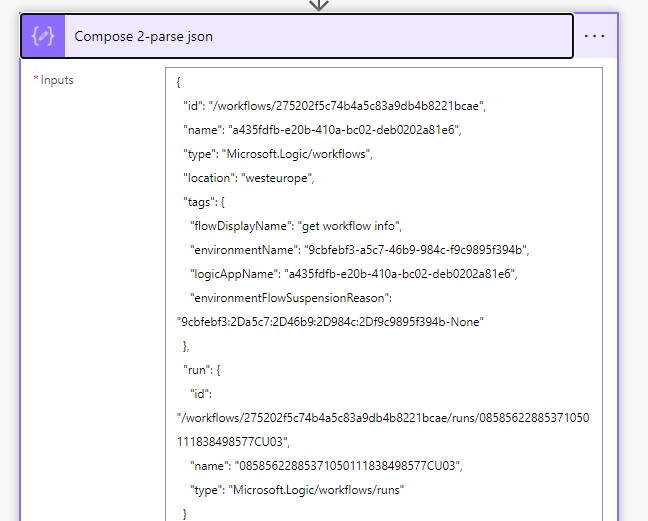
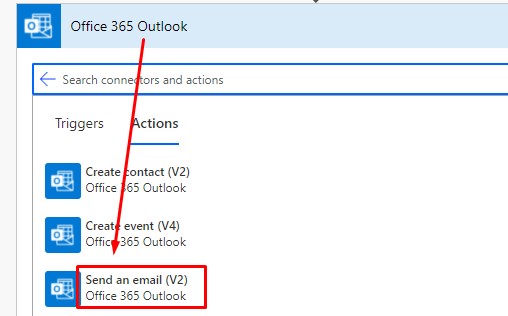






0 Comments
Thanks for commenting. Your comment will be live soon after approval.